개요
2017년 후반부터 2018년 초까지 팀 내 서비스들을 마이크로서비스 아키텍쳐 형태로 개발하는 프로젝트를 진행하였다.
사내에서 L7 Switch를 제공하고 있었지만, 서비스가 추가될 때마다 요청하기도 번거롭고 Software Level Gateway에서만 할 수 있는 작업들도 여럿 있었다.
당시에 Gateway 후보로 Spring Cloud Zuul를 검토했었는데, 아래 이유들 때문에 도입하지 않았었다.
- Spring Cloud Zuul이 사용하는 Service Discovery는 Spring Cloud Eureka 혹은 Properties 파일이다.
- Spring Cloud Eureka를 사용하려면 Git Server가 필요하다. 팀 내에서 Git Server를 운영하고 있지 않았고, 인프라 추가는 제한되어 있는 상태였다.
- Properties 파일은 서버 추가 시 Gateway 가 구동되고 있는 서버들의 모든 파일을 일일히 수정해 주어야 한다.(물론 Jenkins를 통해 배포할 수도 있었다.)
사실 위 이유들보다는 사용해보지 않았던 서비스이기 때문에 문제가 생겼을 때 Trouble Shooting에 대한 두려움이 가장 컸던 것 같다.
그래서 Spring boot와 Okhttp를 이용해서 경량화된 Gateway를 구현해서 사용하고 있다.
하지만 몇 달간 운영을 해보니 아래와 같은 점을 느끼게 되었다.
- 개발 초기를 제외하고는 서비스 추가가 잦지 않다.
- 인하우스로 개발한 Gateway의 기능이 부족하다(인증, 인가, 모니터링, Custom).
그래서 이번에 Spring Cloud Zuul을 테스트해보고 팀 내에 Gateway 변경을 건의할 예정이다.
Spring Cloud Zuul
Netflix Zuul Wiki(https://github.com/Netflix/zuul) 페이지에는 Zuul에 대하여 아래와 같이 설명하고 있다.
Zuul은 Device, Web Sites, Streaming Application 등의 모든 요청을 수신하는 Front Door 입니다.
Zuul은 Edge Service Application으로써 동적 라우팅(Dynamic Routing), 모니터링, 탄력성(확장성), 보안 등의 기능을 제공합니다.
정리해보자면 Zuul은 Software Level의 Gateway라고 생각하면 된다. 기본적인 Routing 기능에 Filter를 추가해서 위와 같은 모니터링, 보안 등의 기능을 추가할 수 있다.
Spring Cloud Zuul은 Netflix Open Source Project인 Zuul을 Spring Framework 위에서 동작하도록 만든 것이다.
spring.io Guide 문서인 Routing-and-Filtering을 이용하여 데모를 만들어 보았다.(https://github.com/leeyh0216/spring-cloud-zuul-sample)
Project 초기화
Spring Cloud Zuul 서버와 샘플 서버 하나를 만들 예정이다.
아래와 같이 settings.gradle과 build.gradle을 작성했다.
settings.gradle
rootProject.name = 'spring-cloud-zuul-sample'
include 'zuul-server', 'sample-serverbuild.gradle
buildscript {
ext {
springBootVersion = '1.4.6.RELEASE'
}
repositories {
mavenCentral()
}
dependencies {
classpath("org.springframework.boot:spring-boot-gradle-plugin:${springBootVersion}")
}
}
subprojects {
apply plugin: 'java'
apply plugin: 'idea'
apply plugin: 'spring-boot'
apply plugin: 'io.spring.dependency-management'
sourceCompatibility = 1.8
targetCompatibility = 1.8
group 'com.leeyh0216'
version '1.0'
repositories {
mavenCentral()
}
dependencies {
compile group: 'org.springframework.boot', name: 'spring-boot-starter-web', version: '1.4.6.RELEASE'
testCompile group: 'org.springframework.boot', name: 'spring-boot-starter-test', version: '1.4.6.RELEASE'
}
}
project(":zuul-server") {
dependencyManagement {
imports {
mavenBom "org.springframework.cloud:spring-cloud-dependencies:Brixton.SR5"
}
}
dependencies {
compile group: 'org.springframework.cloud', name: 'spring-cloud-starter-zuul', version: '1.4.6.RELEASE'
}
}
project(":sample-server") {
}Sample Server 작성
1 ~ 2개 정도의 GET Method로 구성된 Sample Server를 하나 만들 예정이다.
아래와 같이 SampleServer 클래스를 작성하였다.
package com.leeyh0216.sampleserver;
import org.springframework.boot.SpringApplication;
import org.springframework.boot.autoconfigure.SpringBootApplication;
import org.springframework.web.bind.annotation.GetMapping;
import org.springframework.web.bind.annotation.RestController;
@SpringBootApplication
@RestController
public class SampleServer {
public static void main(String[] args) {
SpringApplication.run(SampleServer.class, args);
}
@GetMapping("/")
public String helloworld(){
return "Hello World";
}
@GetMapping("/bye")
public String bye(){
return "Good Bye";
}
}작성 후 http://localhost:8080으로 들어가본 결과 아래와 같이 정상적으로 Hello World가 출력되는 것을 확인할 수 있었다.

Zuul Server 작성
이제 Sample Server로의 Routing을 담당할 Zuul Server를 만들어보자.
아래와 같이 ZuulServer 클래스를 만든다. Annotation 넣는 것 빼고는 해줄게 없다.
package com.leeyh0216.zuulserver;
import org.springframework.boot.SpringApplication;
import org.springframework.boot.autoconfigure.SpringBootApplication;
import org.springframework.cloud.netflix.zuul.EnableZuulProxy;
@EnableZuulProxy
@SpringBootApplication
public class ZuulServer {
public static void main(String[] args){
SpringApplication.run(ZuulServer.class, args);
}
}이제 ZuulServer 기동에 필요한 application.yml을 작성해야 한다. application.yml 에는 아래와 같은 설정들이 들어간다.
server.port
Spring Boot Web application이 사용할 포트이다.
위에서 Sample Server가 8080(기본 포트)를 사용하기 때문에 Zuul은 8081을 사용하도록 설정한다.
ribbon.eureka.enabled
Spring cloud zuul은 내부적으로 Client Side Loadbalancing에 Ribbon을 사용하고, Ribbon은 다시 Eureka를 사용할 수 있다고 한다.
우리는 일단 Eureka를 사용하지 않을 것이므로 false로 설정한다.
zuul.routes.sample.url
Spring cloud zuul은 Web Request를 등록된 서비스에 Routing 한다.
서비스들은 zuul.routes 프로퍼티 아래에 추가될 수 있다. 만일 sample 서비스를 추가한다고 하면 zuul.routes.sample과 같이 표현할 수 있다.
이제 zuul 서버(http://localhost:8081)로 들어오는 요청 중 첫번째 Path가 sample인 요청들은 모두 sample 서비스로 라우팅된다.
zuul이 해당 요청을 sample 서비스의 어떤 URL로 라우팅할지 결정하는 프로퍼티가 zuul.routes.{서비스명}.url 이다.
위에서 만든 sample server가 http://localhost:8080에 떠 있기 때문에, zuul.routes.sample.url은 http://localhost:8080으로 설정한다.
이제 http://localhost:8081/sample 혹은 http://localhost:8081/sample/**에 매핑되는 요청들은 모두 http://localhost:8080 아래로 매핑된다.
application.yml
만들어진 application.yml은 아래와 같다.
server:
port: 8081
ribbon:
eureka:
enabled: false
zuul:
routes:
sample:
url: http://localhost:8080이제 아래와 같이 http://localhost:8081/sample 을 들어가보면, Sample Server의 /로 라우팅되어 Hello World가 출력되는 것을 볼 수 있다.
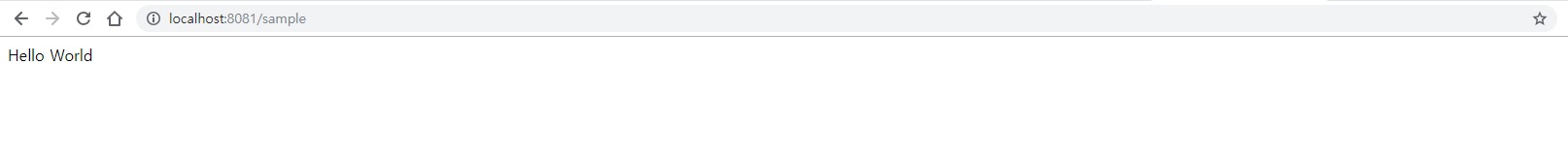
http://localhost:8081/sample/bye로 들어가보면 Sample Server의 /bye로 라우팅 되어 Good Bye가 출력되는 것을 볼 수 있다.
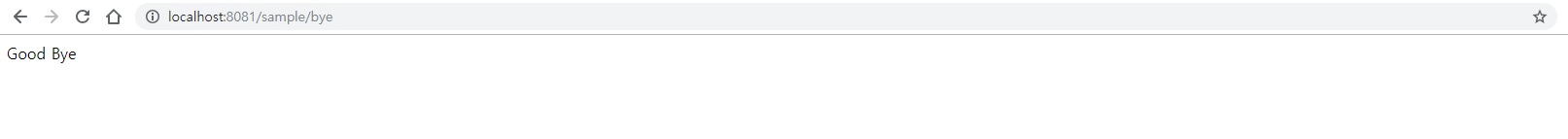
동작 테스트
Spring Cloud Zuul의 몇몇 Properties를 변경 적용해보고, 어떻게 동작하는지 테스트해보자.
목적지 서버가 다운된 경우
목적지 서버에 문제가 생겨 다운된 경우는 어떻게 동작할까?
위에서 띄워 놓은 Sample Server를 Kill 한 뒤, http://localhost:8081/sample로 접속해보았다.
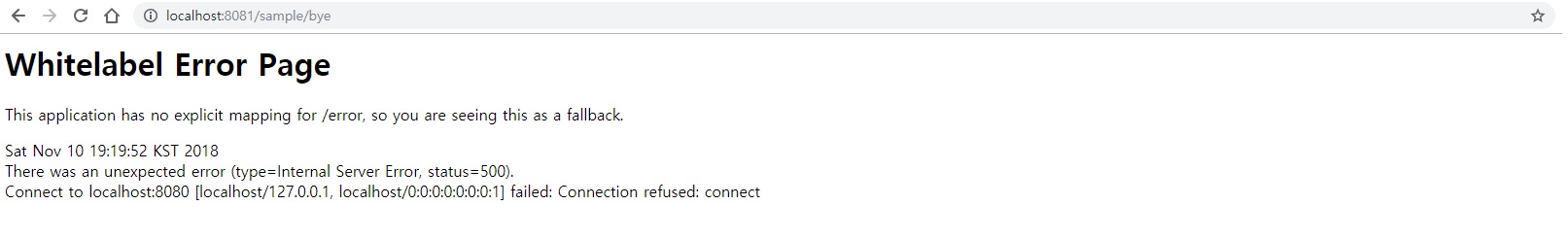
위와 같이 Status Code 500이 반환되며 localhost:8080에서 Connection Refused가 반환되었다고 표현되는 것을 볼 수 있다.(사내에서 구현한 경량 Gateway의 경우 503 Service Temporarily Unavailable을 반환하도록 해놓았다)

크롬 개발자모드 Network 탭에서는 응답 시간이 약 2.05초 정도 걸린 것으로 확인되었다.
Zuul에서는 zuul.host.connect-timeout-millis 옵션을 사용해서 목적지 서버에 대한 Connection Timeout을 설정할 수 있다.
zuul.host.connect-timeout-millis를 100으로 설정하고 테스트 해보았다.

위와 같이 약 220밀리초 정도 소요된 것을 확인할 수 있었다.
목적지 서버의 응답이 늦는 경우
목적지 서버에 문제가 생겨 응답이 늦어지는 경우를 가정해보자.
하염없이 응답을 기다리기 보다 Timeout을 설정하여 예상 응답 시간을 초과하면 다른 서버로 재 요청을 하는 등의 대안을 고려해볼 수 있다.
Zuul에서는 zuul.host.socket-timeout-millis 옵션을 사용해서 목적지 서버에 대한 Socket Timeout(Read Timeout)을 설정할 수 있다.
일단 아래와 같이 Sample Server에서 / 경로에 대한 응답을 5초 후에 하도록 코드를 변경한다.
@GetMapping("/")
public String helloworld(){
//임의로 응답을 5초 지연시킴
try {
Thread.sleep(5000);
}
catch(Exception e){
e.printStackTrace();
}
return "Hello World";
}
위와 같이 응답 시간이 5초 이상으로 증가한 것을 확인할 수 있다.
이제 Zuul 서버에서 zuul.host.socket-timeout-millis 값을 4000으로 설정하고 http://localhost:8081/sample로 접속해보도록 하자.
Sample Server 에서의 5000ms 이후에 응답할 것이기 때문에, http://localhost:8081/sample에서는 설정에 따라 500 에러와 함께 Read Timeout 오류가 발생해야 한다.
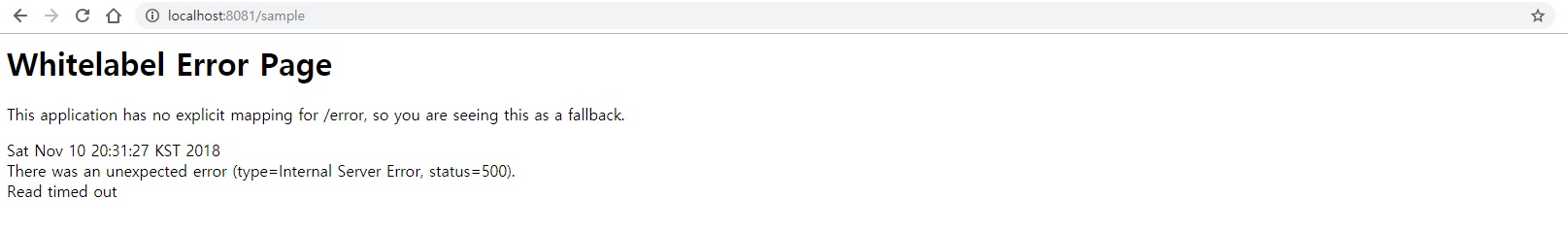
위와 같이 정상적으로 Read Timeout이 발생하는 것을 확인할 수 있었다.
2개 이상의 서버를 목적지 서버로 활용하는 방법
위의 예제에서는 Sample Service에 매핑되어 있는 URL이 http://localhost:8080 하나였다.
보통 High Availability 구성을 하면 서비스 별로 2개 이상의 서버를 가질 수 있기 때문에, zuul.routes.{서비스명}.url 에 여러 개의 URL을 넣을 수 있어야 한다.
이 경우 Ribbon을 사용해야 한다고 나와 있다. Ribbon은 Client Side LoadBalancer인데, 이 내용은 다른 글에서 다루도록 하겠다.
Ribbon은 이미 spring-cloud-starter-zuul 의존성을 추가하므로써 자동으로 Import 되기 때문에 별도로 Dependency를 추가하지 않아도 된다.
Ribbon을 이용하여 여러 개의 목적지 서버를 사용하기 위해서는 Zuul Server의 application.yml 파일을 수정해주면 된다.
zuul: routes: sample: path: /sample/** serviceId: sample-service
zuul.routes.{서비스명}.path
Zuul 서버로 들어온 요청의 Path와 zuul.routes.{서비스명}.path 의 패턴이 일치하면 해당 서비스로 요청이 라우팅된다.
예를 들어, zuul.routes.sample-service.path: /sample/** 으로 설정하면 http://localhost:8081/sample/**로 들어온 요청은 sample-service로 라우팅된다.
zuul.routes.{서비스명}.serviceId
Ribbon을 사용하기 위해 서비스의 ID를 지정해준다. {서비스명}에 들어갈 값과 달라도 되지만, 이왕이면 일치시켜주는 것이 좋을 것 같다.
{서비스ID}.ribbon.listOfServers
zuul.routes.{서비스명}.path의 패턴과 일치하는 요청이 들어왔을 때 라우팅한 URL 목록이다.
처음 zuul.routes.{서비스명}.url에는 1개만 넣을 수 있었는데 여기에는 여러 개의 URL을 등록할 수 있다.
Zuul Server application.yml
server:
port: 8081
ribbon:
eureka:
enabled: false
sample-service:
ribbon:
listOfServers: http://localhost:8080, http://localhost:8082
zuul:
routes:
sample:
path: /sample/**
serviceId: sample-service위와 같이 Zuul Server의 application.yml을 수정해 보았다.
Sample Server를 8080과 8082로 띄울 것이므로 sample-service.ribbon.listOfServers 에 http://localhost:8080과 http://localhost:8082를 기재하였다.
테스트
8080으로 띄우는 Sample Server의 / 페이지에서는 “Hello World”, 8082에서는 “Hello World!!” 를 출력하도록 수정하고 서버를 구동하였다.
위의 application.yml을 적용한 Zuul Server 또한 띄운 후, http://localhost:8081/sample-service로 접속해 보았다.

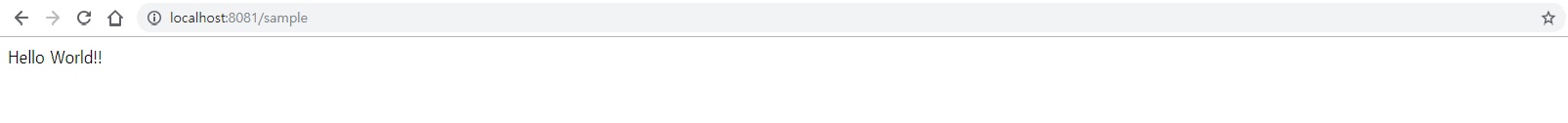
위와 같이 특정 호출은 “Hello World”가 출력되고 다른 호출은 “Hello World!!”가 출력되는 것을 볼 수 있다.
8080 포트로 띄운 Sample Server를 Kill 한 후, 접속을 시도해보았다.
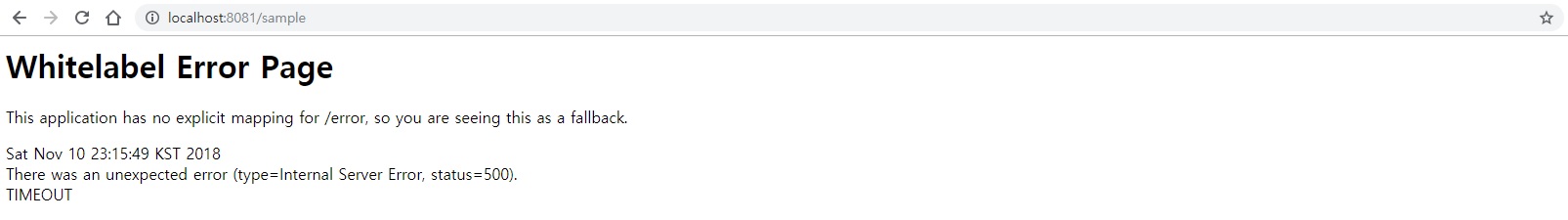
위와 같이 Status Code 500과 함께 TIMEOUT이라는 메시지가 반환되는 것을 확인할 수 있다.
Zuul Server의 로그에서는 com.netflix.zuul.exception.ZuulException: Forwarding error 라는 오류 메시지와 함께 아래와 같은 StackTrace를 확인할 수 있었다.
com.netflix.zuul.exception.ZuulException: Forwarding error
at org.springframework.cloud.netflix.zuul.filters.route.RibbonRoutingFilter.handleException(RibbonRoutingFilter.java:158) ~[spring-cloud-netflix-core-1.1.5.RELEASE.jar:1.1.5.RELEASE]
at org.springframework.cloud.netflix.zuul.filters.route.RibbonRoutingFilter.forward(RibbonRoutingFilter.java:133) ~[spring-cloud-netflix-core-1.1.5.RELEASE.jar:1.1.5.RELEASE]
... 생략
Caused by: com.netflix.hystrix.exception.HystrixRuntimeException: sample-service timed-out and no fallback available.
at com.netflix.hystrix.AbstractCommand$21.call(AbstractCommand.java:783) ~[hystrix-core-1.5.3.jar:1.5.3]
at com.netflix.hystrix.AbstractCommand$21.call(AbstractCommand.java:768) ~[hystrix-core-1.5.3.jar:1.5.3]HystrixRuntimeException에 의해 발생하였으며 sample-service가 Timout 되었고 가능한 Fallback 메소드가 없다고 나와 있다.(Hystrix도 나중에 다루어볼 예정이다)
다시 8080 포트로 띄우지 않을 경우에는 호출 시 계속 동일한 오류가 발생한다.
특정 서버가 다운되었을 때, 리스트에 존재하는 다른 서버로 라우팅하는 방법은 다음 글에서 다루도록 한다.
정리
Netflix Wiki나 Spring Cloud Netflix Documentation에 정리가 잘 되어 있어 사용이 쉬웠고, application.yml 설정만으로도 기본적인 기능은 사용이 가능한 것이 좋았다.
다만, 단순 라우팅이 아닌 다른 기능을 사용하려면 Ribbon, Eureka, Hystrix 등을 알아야 하고, 설정이 무지하게 많은게 좀 걱정이다.
버전도 워낙 많아서 대응하기 어려울 것 같긴 하지만, 한번 제대로 알아놓으면 추후에 인하우스 게이트웨이를 전환할 때 요긴하게 쓸 수 있을 것 같다.